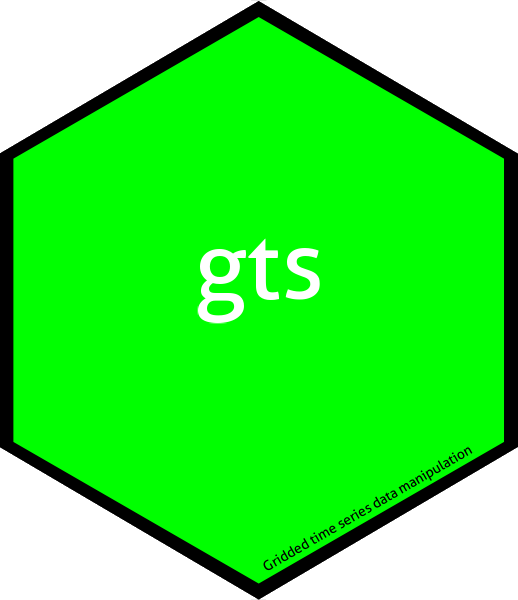
Draw an image plot with geographical coordinates and coastlines.
Source:R/plots-kali.R
image.map.RdDraw an image plot with geographical coordinates and coastlines.
Usage
# S3 method for class 'map'
image(
lon,
lat,
z,
zlim = NULL,
legend = TRUE,
hires = FALSE,
add = FALSE,
nlevel = 1000,
horizontal = FALSE,
legend.shrink = 0.9,
legend.width = 1.2,
slice = NULL,
legend.mar = ifelse(horizontal, 3.1, 5.1),
legend.lab = NULL,
graphics.reset = FALSE,
bigplot = NULL,
smallplot = NULL,
legend.only = FALSE,
col = rev(rainbow(nlevel/10, start = 0/6, end = 4/6)),
lab.breaks = NULL,
axis.args = NULL,
legend.args = NULL,
axes = TRUE,
midpoint = FALSE,
border = TRUE,
lwd = 1,
land = TRUE,
land.col = "black",
labels = TRUE,
sea.col = "white",
boundaries.col = "grey",
grid = FALSE,
grid.col = "white",
grid.lwd = 0.5,
...
)Arguments
- lon
x-axis coordinates, assumed to be longitude (degrees)
- lat
y-axis coordinates, assumed to be latitude (degrees)
- z
A matrix of dimension [lon x lat]
- zlim
numeric vector of length 2, giving the z matrix plotted range.
- legend
Boolean, add color legend? FALSE can be used to construct multiple plots with a common legend.
- hires
Boolean, use high resolution coastline?
- add
If true add image and a legend strip to the existing plot.
- nlevel
Number of color levels used in legend strip
- horizontal
If false (default) legend will be a vertical strip on the right side. If true the legend strip will be along the bottom.
- legend.shrink
Amount to shrink the size of legend relative to the full height or width of the plot.
- legend.width
Width in characters of the legend strip. Default is 1.2, a little bigger that the width of a character.
- slice
If z is an 3D array, slice indicates which layer will be used.
- legend.mar
Width in characters of legend margin that has the axis. Default is 5.1 for a vertical legend and 3.1 for a horizontal legend.
- legend.lab
Label for the axis of the color legend. Default is no label as this is usual evident from the plot title.
- graphics.reset
If FALSE (default) the plotting region ( plt in par) will not be reset and one can add more information onto the image plot. (e.g. using functions such as points or lines.) If TRUE will reset plot parameters to the values before entering the function.
- bigplot
Plot coordinates for image plot. If not passed these will be determined within the function.
- smallplot
Plot coordinates for legend strip. If not passed these will be determined within the function. Be sure to leave room for the axis labels. For example, if the legend is on the right side
smallplot= c(.85,.9,0,1)will leave (.1 in plot coordinates) for the axis labels to the right of the color strip. This argument is useful for drawing a plot with the legend that is the same size as the plots without legends.- legend.only
If TRUE just add the legend to a the plot in the plot region defined by the coordinates in smallplot. In the absence of other information the range for the legend is determined from the
zlimargument.- col
Color table to use for image, by default rev(rainbow(nlevel/10, start = 0/6, end = 4/6))
- lab.breaks
If breaks are supplied these are text string labels to put at each break value. This is intended to label axis on a transformed scale such as logs.
- axis.args
Additional arguments for the axis function used to create the legend axis. (See example below adding a log scaling.)
- legend.args
Arguments for a complete specification of the legend label, e.g. if you need to the rotate text or other details. This is in the form of list and is just passed to the mtext function and you will need to give both the side and line arguments for positioning. This usually will not be needed. (See example below.)
- axes
Boolean, add axes to the plot? Default is TRUE.
- midpoint
This option for the case of unequally spaced grids with x and y being matrices of grid point locations. If FALSE (default) the quadralaterals will be extended to surround the z locations as midpoints. If TRUE z values will be averaged to yield a midpoint value and the original grid points be used to define the quadralaterals. (See help on poly.image for details). In most cases midpoint should be FALSE to preserve exact values for z and let the grid polygons be modified.
- border
This only works if x and y are matrices – if NA the quadralaterals will have a border color that is the same as the interior color. Otherwise this specifies the color to use.
- lwd
Line width of bordering lines around pixels. This might need to be set less than 1.0 to avoid visible rounding of the pixel corners.
- land
Boolean, add a polygon over the land? If FALSE, only coastline is added.
- land.col
Color of the land, if land is TRUE.
- labels
Boolean, add LATITUDE and LONGITUDE labels?
- sea.col
Color of the water bodies.
- boundaries.col
Color of the country boundaries.
- grid
Boolean, add grid lines over the map?
- grid.col
Color of the grid.
- grid.lwd
Width of the grid lines.
- ...
Additional parameters passed to plot methods.